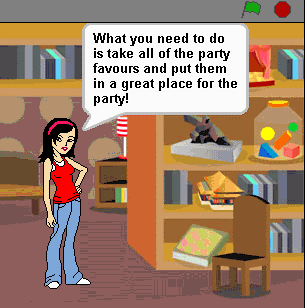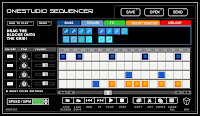Dear Parents, and other interested parties!

Ever feel the need to find out what we're doing in ICT?!
It's always a bit of an eye opener when I talk to parents and show them the work we're doing in ICT and they say something like; "I never realised you did that sort of thing."
The ICT curriculum has come a long way in a short amount of time and as I've said before, if you think it's changing fast now, just wait and see what happens next! Keeping up with current developments is a real task for teachers, but it's important they do so if they are to successfully embed technology into what they do and provide students with challenges that are real and relevant.
One if the ways I keep in touch with developments is by using a Personal Learning Network (PLN)of colleagues, ex-colleagues, friends, leading thinkers in ed-tech etc as a basis for my ideas. Sometimes I read what they're up to via their blogs (using Google Reader), sometimes I'm in closer contact via forums or Nings, but more recently I've invested a bit of time in Twitter.
I've had a Twitter account for around about a year, but after my initial efforts at updating I sort of gave up on it. However, it has now begun to become a more widely used tool in education and in society itself. High profile users of Twitter include Lance Armstrong and Stephen Fry and their use has been highlighted in the media. Use of the software around important world events has also raised awareness.
Having revived my account I now find that more people I know and want to discuss my work with are using Twitter and that meaningful conversations are beginning to take place. I'm sure this will be a help to my own professional development and therefore impact upon the work of my students.
As well as my own account I have also set up a Kellett ICT Twitter account and will use this to update what's going on in our lessons (hopefully) on a day-to-day basis.
If you already have a Twitter account and would like to follow us, our account name is
kellettict, or you can just click on the Follow me on Twitter link in the right hand side of this page.
If you would like to know more about Twitter, you can
visit the web site, or see what
Wikipedia has to say about it.We look forward to you following us!!